Problem Solving your PCs Hardware and Software when you have an issue
If your PC is not performing as you expect the problem is most likely related to software such a the Windows Installation or an Application which has created an issue within Windows.
If a PC is turned off or a Windows Update is interrupted then this was be a cause of many problems.
Eliminating the hardware such as the video card , motherboard , memory , processor , Hard Disk and SSDs can be done using the following application
PASSMARK - BURN IN TEST
https://www.passmark.com/products/burnintest/index.php
You can use the TRIAL VERSION FOR FREE of this excellent testing software to perform tests on memory , processor , hdds , sdds and more. We recommend not using the GPU TEST ( Video Cards) as this will give random errors which are not real as the GPU TEST is designed for testing of Internal GPUs. You can run 15 minutes tests to eliminate problems such as a faulty processor or faulty memory. If any of your components pass the 15 minutes they they can be eliminated as the cause of any problem with the PC.
FURMARK
Furmark is a suberb testing tool for high end video cards but you must be careful as this is a STRESS TESTING TOOL and if you run too long it can damage your video card. We recommend not running this test for longer than 15 minutes and you should always stay with the PC when this test is running. If a video card and psu go past 5 minutes running the FURMARK STRESS TEST you can elininate both the Power Supply and the Video Card from being the source of any issue. Furmark is a FREE Application.
3D MARK
3D MARK is a professional testing and performance application which is aimed more at professionals who can interpit the data provided. You can however use the various tests to compare your PCs performance against similar PCs. To get the best from 3D Mark you must pay for a licence however they do have some basic benchmark tests which are free. 3D Mark is a professional quality benchmarking application used by ourselves to ensure all of our PCs perform to the manufacturers specifications.
Hardware issues affect only a small percentage of PCs and these tools can be used to work out whether your issue is related to HARDWARE or SOFTWARE.
We use the above applications ourselves to test PCs and Components and we have been using licensed versions of these applications to ensure all of our PCs are built and tested to the highest of standards. If you want to test your PC you can use the FREE Verions of these applications but we do ask for caution as stress testing a PC can in itself cause damage and should be done with care. PASS MARK BURN IN TEST is an excellent application for testing the hardware of a PC including the memory and we recommend this for any customer as this application cannot damage the components. Furmark is however a STRESS TESTING application and no video card should ever be stress tested for more than 15 minutes or you risk damaging the Power Supply and Video Card.
If you need help or assistanace please open a ticket or email sales@custompc.ie
 (1).gif)








